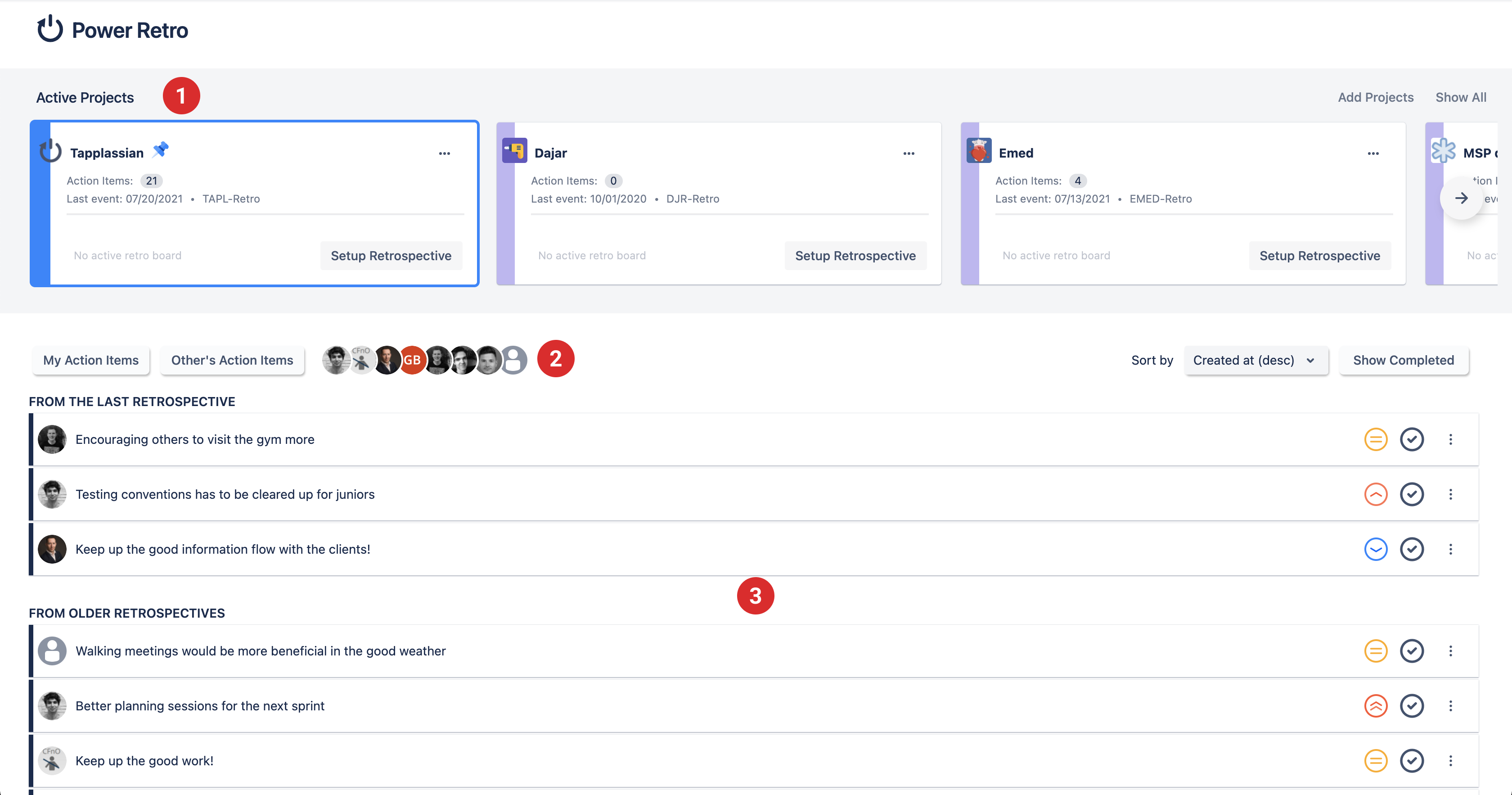The Dashboard is the main entry point of the application, where you can browse available projects and belonging action items. When you first open the Dashboard the Empty screen will welcome you. Otherwise the three main elements of the Dashboard are:
Active Projects (Project Cards)