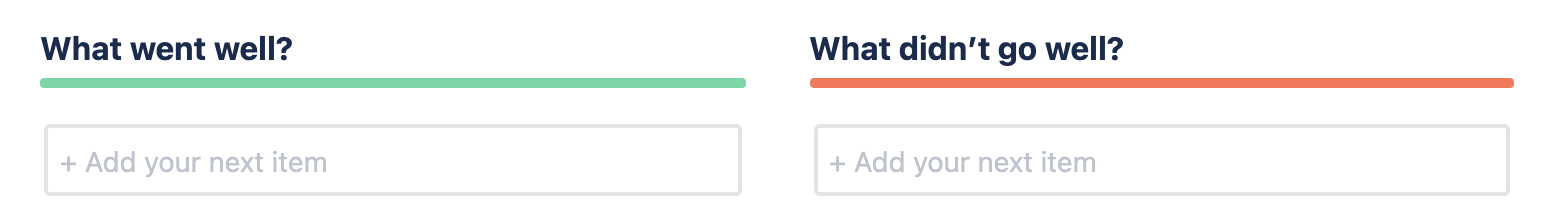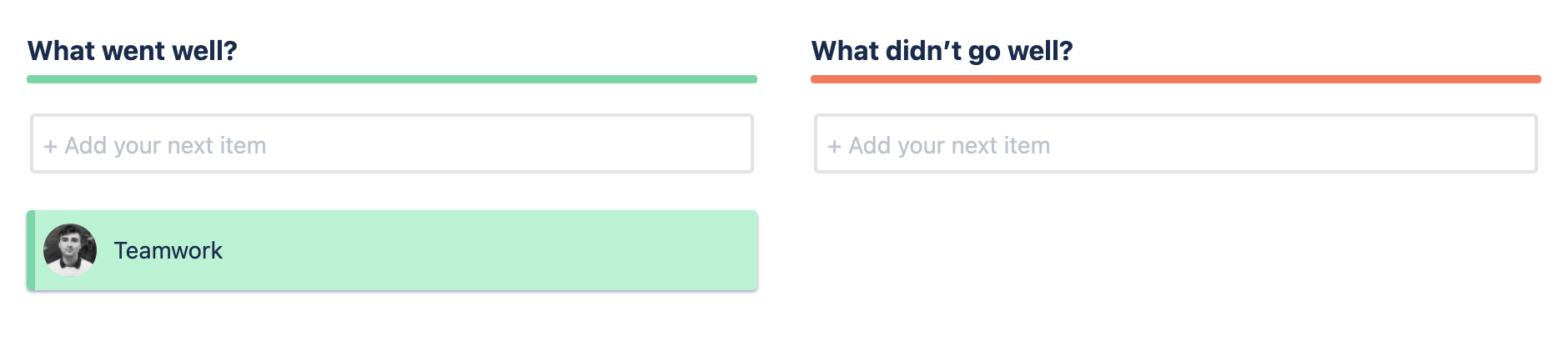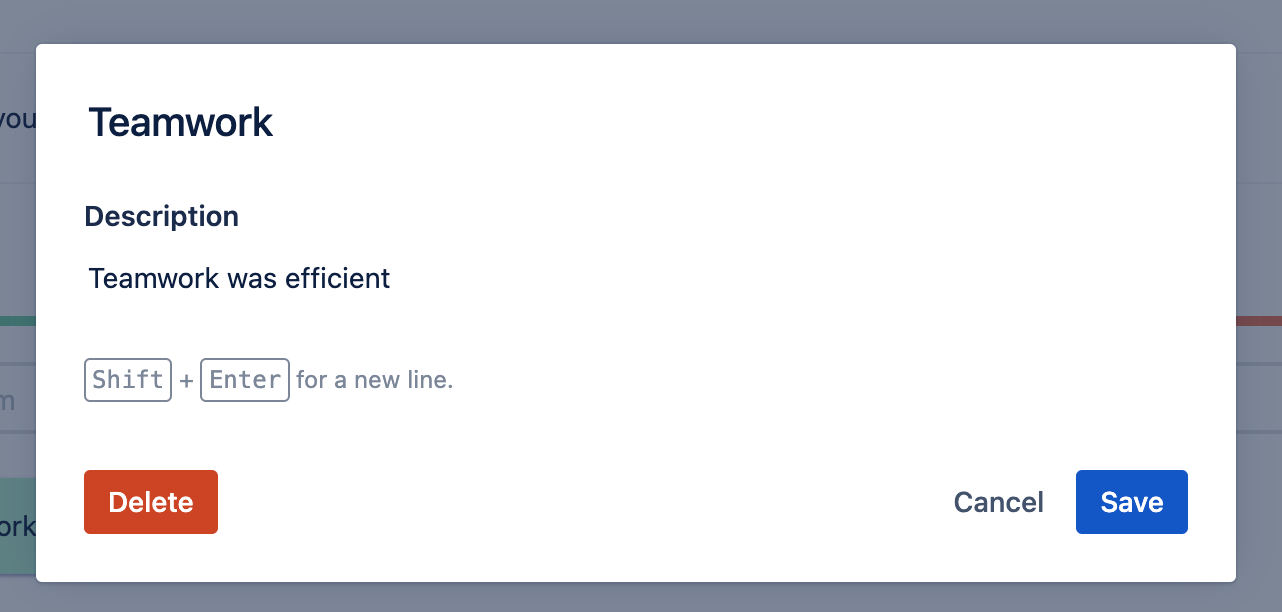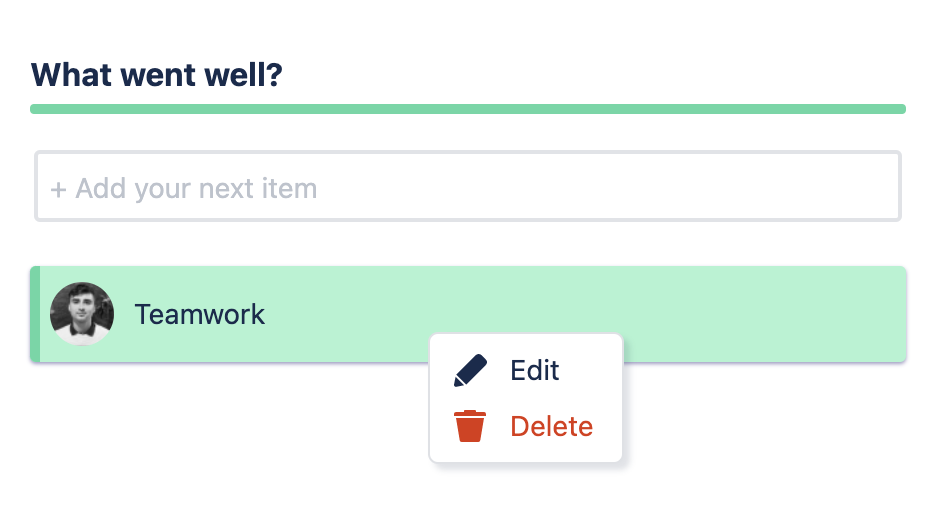The Backlog is the first step where Retro Cards can be created - only cards created by the user can be seen during this step. It serves as a storage for ideas and thoughts to speed up the retrospective if needed.
the User can Create Retro Cards by typing into the “+ Add your next item” field then pressing Enter or Tab
When creating Retro Cards initially only the Title can be set, extensive Description can be added later
After creating a Retro Card the User can move the Card into another column by drag & dropping it
Clicking the Retro Card opens the Edit modal where the card’s Title and Description can be modified. After the modification the Save button saves the changes while the Cancel button, hitting Esc or clicking outside the modal discards the changes. The Card can also be deleted through this modal with the Delete button.
Deleting a Retro Card asks for a confirmation in a modal
Right clicking a Retro Card opens the Context menu in which Edit opens the Edit modal and Delete deletes the Retro Card after a confirmation
The Open Lobby button launches the Retrospective Event. The user clicking this button also recieves the Facilitator badge. This button is only visible to Users with the Create Retrospective Permission.
...